Revision: March 3, 2019
Software pattern for modern client applications, whether it’s desktop-based, mobile, IoT or other modality, should be using API to perform business logics de-coupling the client logics from business logics. The logics are developed using a different software pattern which is not covered here but it shoud be implemented as a RESTful API consumable from the client.
The second benefit from separating the client and business logics is enabling rapid development. The client is typically domain specific so it is most likely custom developed either in-house or outsourced. The logic can be developed in-house, or leveraging on externally available so called services or APIs. There are many services available (some are free) as RESTful APIs (API for short) that can be accessed via their endpoints. I have listed some free APIs below that you can use for development or testing. In fact, most SaaS applications make available the same APIs that their client applications also use. Looking further ahead, many of these services should be implemented using the serverless architecture for cost optimizations among other benefits.
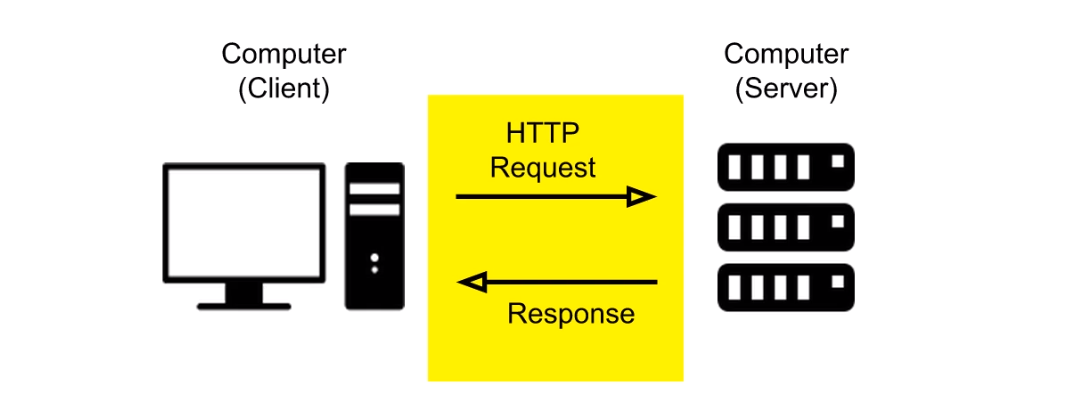 Source
Source
Note: the left-hand side, i.e., Computer (Client) refers to any client
application as discussed above including: desktop, mobile, IoT, etc;
the right hand-side, i.e., Computer (Server) refers to APIs whether they are
running in-house, or from external services accessed via endpoints.
The method to access the API is called Http Request because it is based on the Http protocol as defined in RFC 2616. For more information, go to W3C - RFC2616.
In this article, we summarize our experiences using different Javascript client libraries to access APIs, including (if applicable): demo and/or code, lesson learned or gotcha, pros/cons, references, etc.
Frameworks evaluated include: XMLHttpRequest, fetch, Google Client Libraries, Axios (future).
The API endpoint, used for this article, is from the Random User Generator. It’s a free, open source, API that provides a randomly generated user data; very similar to Microsoft Northwind sample database if you are old enough to remember.
XHR or XMLHttpReuqest()
XHR is the first Javacript framework that enables the client to make Http Request to APIs. Prior to this, the best practice was to make any service calls from the server, process it, and generate the UI before sending back to the browser to render. XHR enables the so called thin client revolution with the software pattern called AJAX (Asynchronous Javascript And XML). With XHR, client can make service calls from the browser directly without hopping back to the server where the client was served from.
Example of how to make GET request:
var xmlhttp = new XMLHttpRequest();
xmlhttp.onreadystatechange = function() {
if (this.readyState == 4 && this.status == 200) {
renderPerson(JSON.parse(this.responseText));
}
};
xmlhttp.open('GET', 'https://api.com/v1/person');
xmlhttp.send();
Similarly, a POST request can be made; see reference below. We will not be evaluating XHR any furthers. See references below if you are interested to use XHR.
The XHR coding structure requires handling of many callbacks that can become
tedious and overwhelming, hence the term callback hell. This issue is
addressed by newer frameworks using
Promise.
fect(), the framework we evaluated below, uses Promise.
References:
Fetch framework
fetch() is similar to XHR but uses
Promise
such that the client codes become simpler and cleaner in comparison to XHR.
Please refer to the
Introduction to fetch()
for details on fetch().
A skeleton implementation of Http Request using fetch() looks
like the following:
fetch('./api/person')
.then(
function(response) {
// error 200
if (response.status !== 200) {
console.log('some issue with status Code: ' + response.status);
return;
}
// success
response.json().then(function(data) {
console.log(data);
});
}
)
.catch(function(err) {
console.log('Error: ', err);
});
A demo, showing Http Request using fetch()
calling an API from Random User Generator. code tbd
References:
Google API Client Libraries
Google provides client libraries for calling their cloud APIs. The Javascript client libraries can be found here.
A demo (tbd) showing a call to Google API using the JS client libraries.
References: